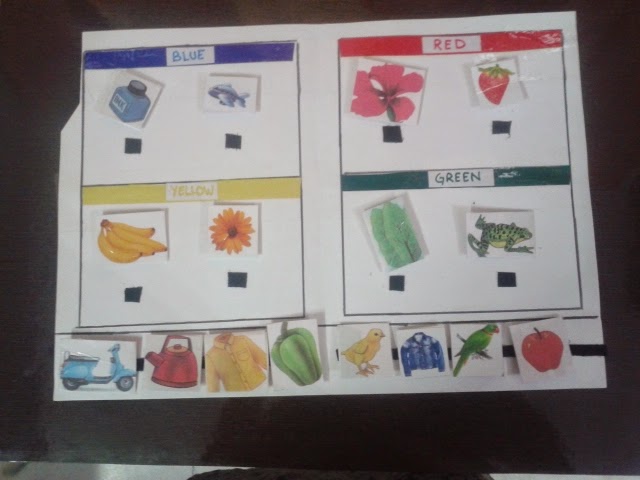Choicegenics
User Guide How can I edit the app? Long press the edit icon on header to enter the edit mode. Once the app is in edit mode, new boards can be added and existing boards can be updated/deleted. In the edit mode, press the grid icon to toggle back to view mode. How can I change grid size? Go to the settings page to select the grid size for new boards. How can I change the board background? Go to the settings page to select background color. The background color will be applied to new and existing boards. How can I create a new board? Boards can be created in the Home page, or within category folders. To create a new board in home page, select the ‘Add New’ placeholder on the Home page, and then select the ‘New Folder’ option to transition to the board editor page. New boards can be added to the folder by selecting ‘Add New’ placeholder in the folder view. Edit the choice cells and add a board name to save. How can I configure the cells in the board? To Edit a cell in a new board (or...